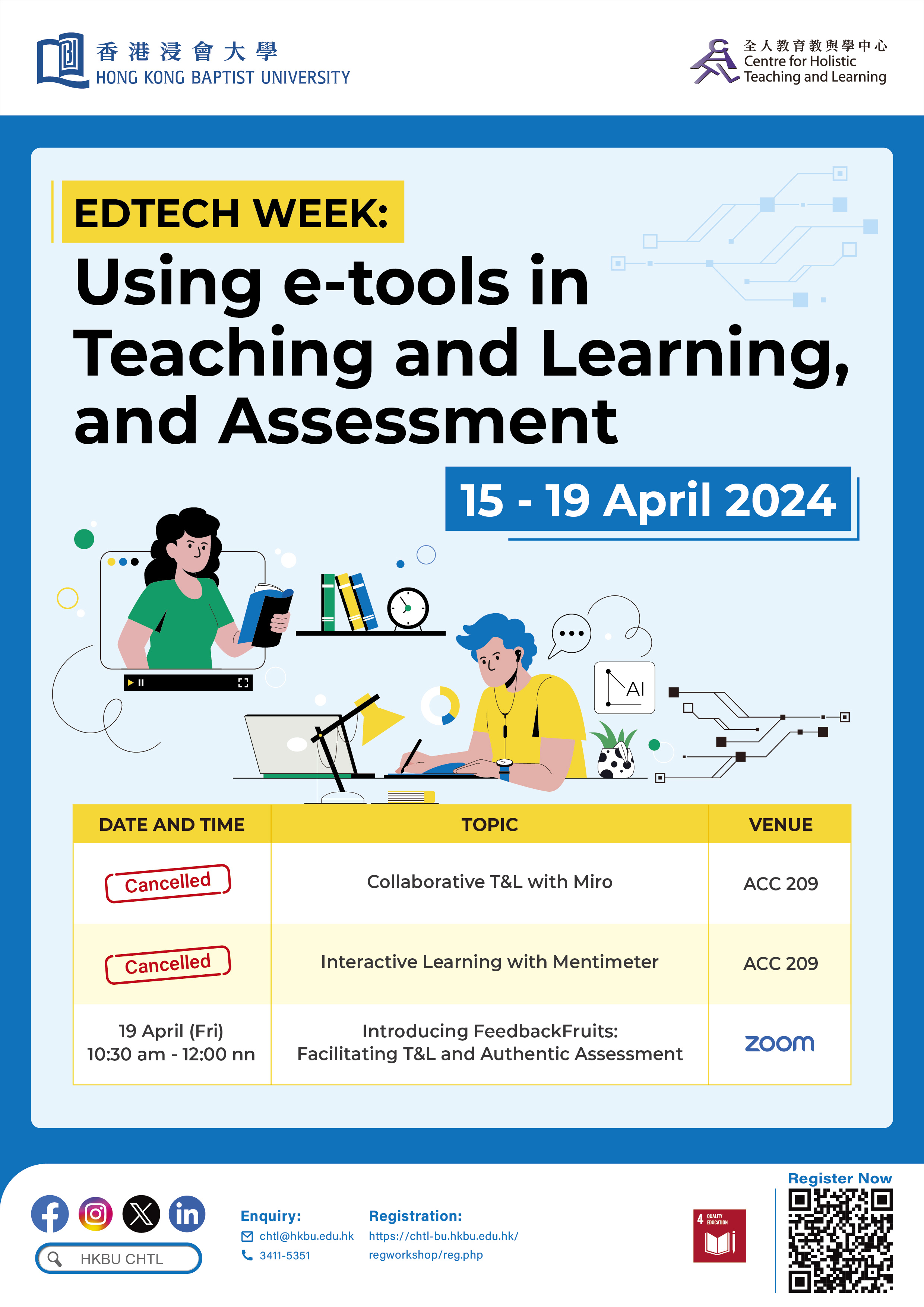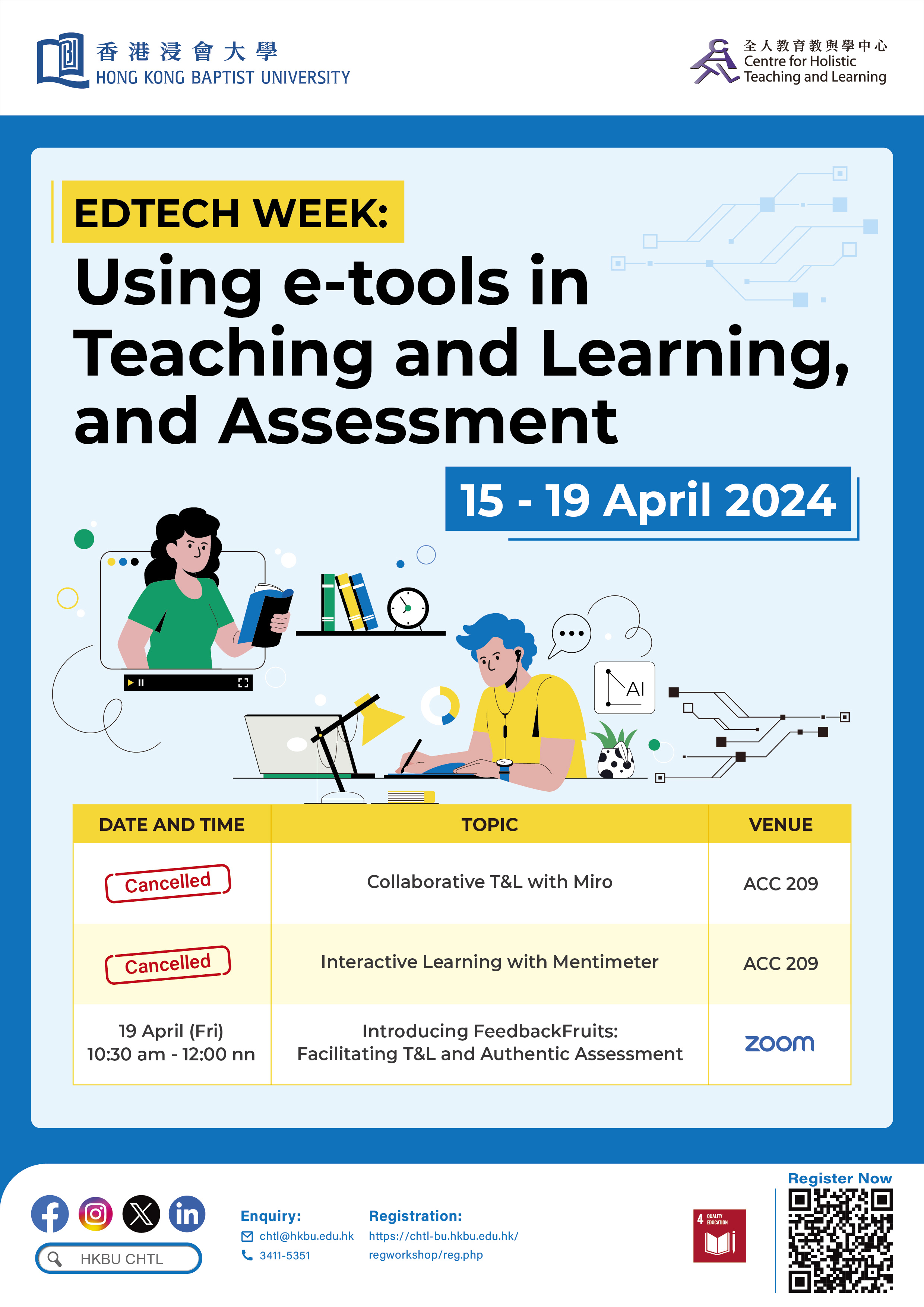Digital Learning and Teaching Series
AY2023/24 Semester 2
[Cancellation Announcement]
The rescheduled workshops for the Digital Learning and Teaching Series AY2023/2024 Semester 2 have been canceled due to unexpected situations. Please stay tuned for future workshop announcements.
Outline
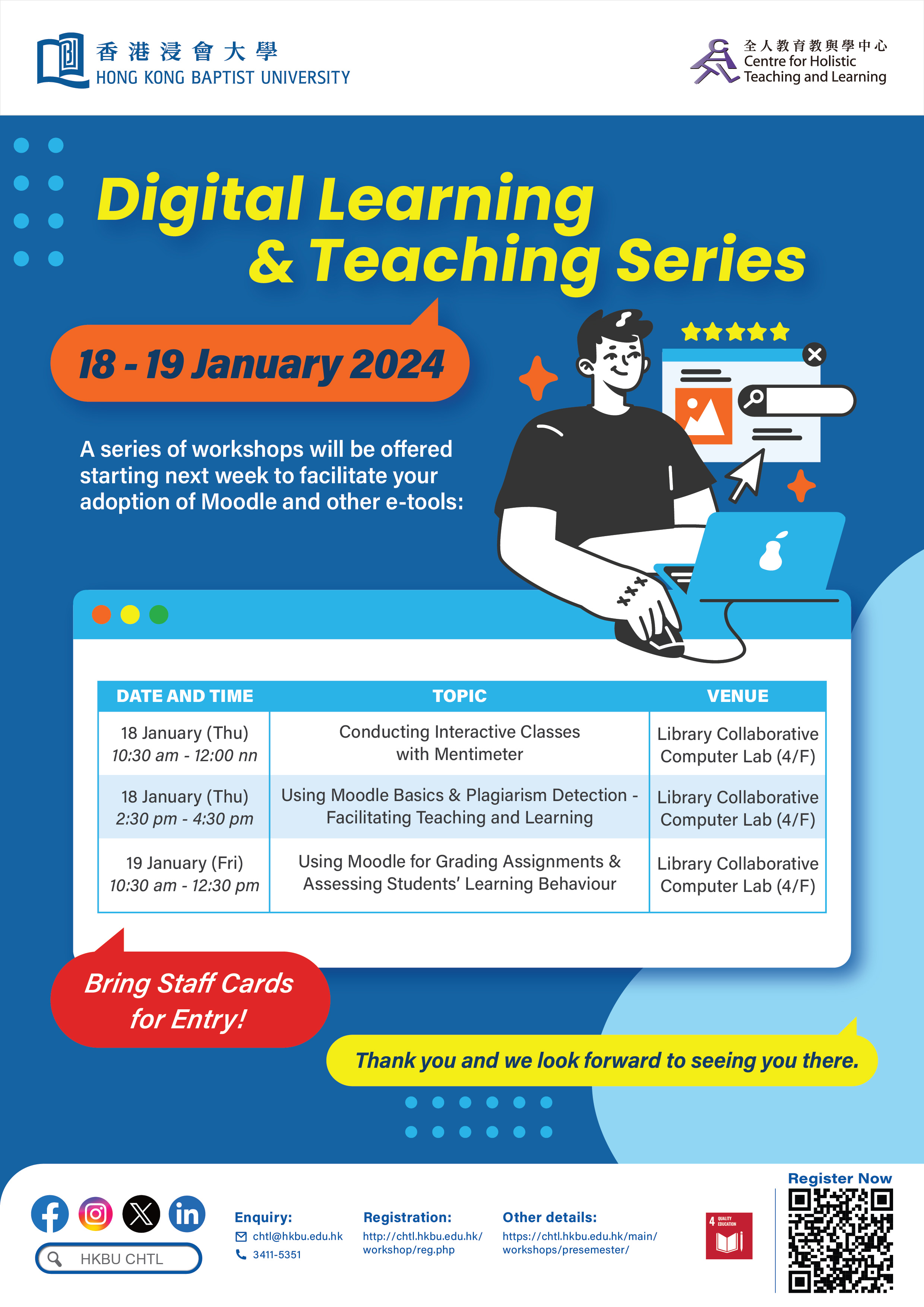
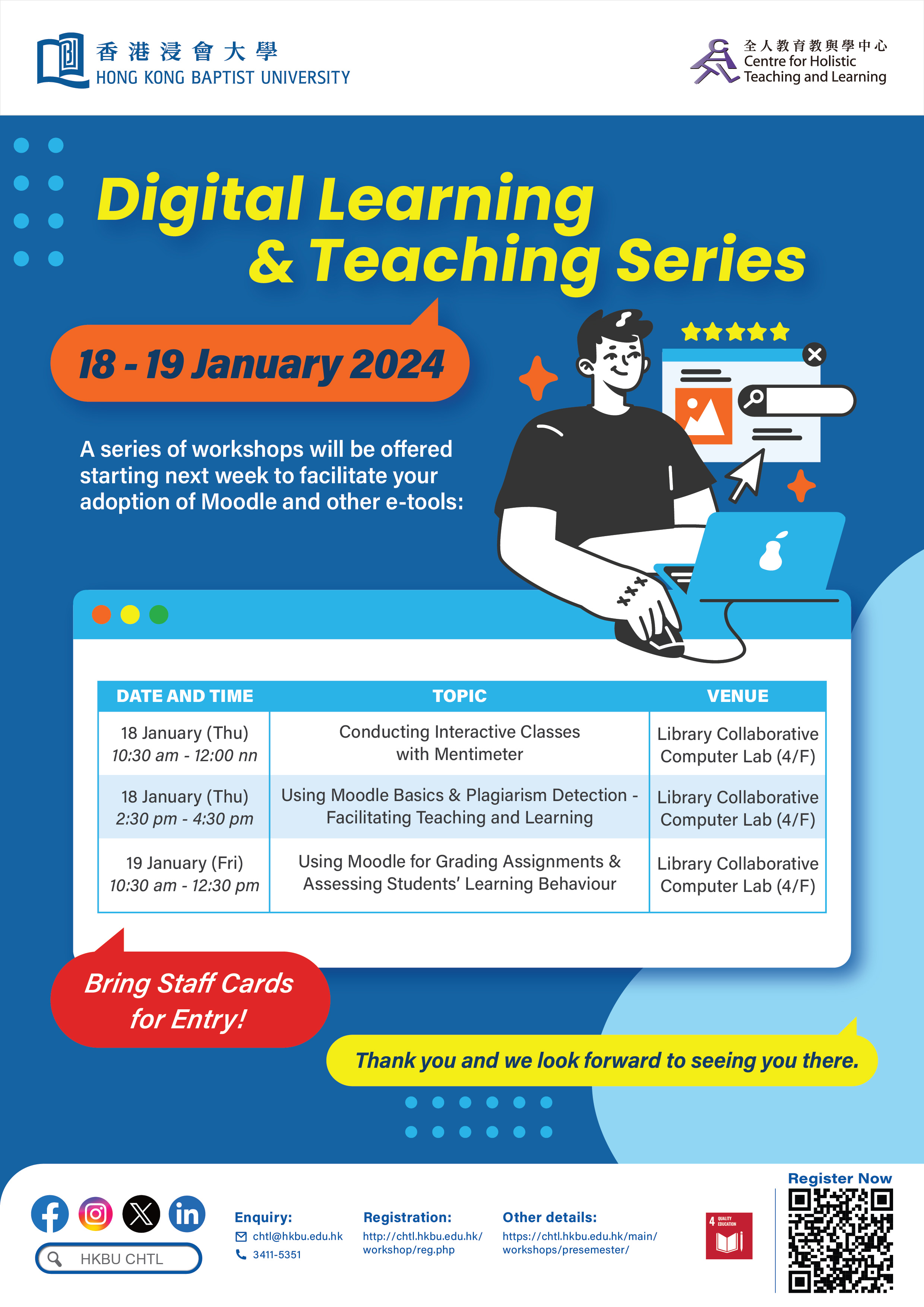
Sustainable Development Goals (SDG) Mapping
Workshop Details
Facilitator(s):
Mr Chris CHAN (LIB)
Mr Leo YU (LC)
Abstract:
In this workshop, we are delighted to have invited a teacher and a librarian to showcase the use of different functions available in Mentimeter to engage their students in an interactive teaching and learning environment such as tips and tricks for creating a successful presentation. Advanced applications like how to segment the answers to your questions to reveal patterns of responses, and how to use different question types to increase variety, engagement and insight that will also be covered.
By the end of this workshop, you should be able to:
- Identify useful functions of Mentimeter for conducting interactive classes;
- Apply the tips and tricks for creating presentation with Mentimeter.
Facilitator(s):
CHTL Colleagues
Abstract:
To facilitate your teaching and enhance student learning, it is useful for teachers to get familiar with the fundamental functions available in Moodle. The adoption of Learning Management System (LMS) is in line with the University’s vision to promote quality teaching and learning through different endeavours.
This workshop will provide participants with an overview of the basic functions available in Moodle and setting up an Internet-based plagiarism detection service, Turnitin. Guidance on preparing a courseroom and tailoring various activities, together with know-how to manage the Turnitin setting for essay assignment via Moodle will be covered.
By the end of this workshop, you should be able to:
- Identify basic functions available in Moodle;
- Use basic functions in Moodle on enhancing teaching and student learning;
- Manage online essay assignment by using Turnitin via Moodle.
Facilitator(s):
Mr Shailesh JADHAV(QuestionPro)
Abstract:
To facilitate your data collection from creating surveys, it is useful for teachers to get familiar with QuestionPro – an online survey tool available at HKBU to support teaching and research. In this workshop, you will learn how to create and administer a survey using various question types such as:
- Survey design and creation from Standard to Advanced Question Types;
- Survey Sharing and Collaboration;
- Logic and Survey Flows;
- Dashboard Reports;
- Survey Distribution Options.
By the end of this workshop, you should be able to:
- Identify basic functions available in QuestionPro for creating surveys;
- Collaborate survey with colleagues;
- Distribute surveys to students or colleagues.
Facilitator(s):
CHTL Colleagues
Abstract:
With the increasing demand of using online/authentic assessment(s), it is useful for teachers to get familiar with setting and grading assignment in Moodle to provide online feedback. In addition, group works and group projects are being widely adopted as part of the learning activity at the University; it is useful to know how the use of grouping functions available in Moodle to facilitate group activities and group assignments.
This workshop will provide participants with a more in-depth usage of Moodle activities, like grading assignment with rubric, forming a group for group assignment/discussion, setting Moodle quiz (MCQ and Short quiz) and ways of tracking students’ performance / behavioural learning analytics will also be covered.
By the end of this workshop, you should be able to:
- Describe Moodle functions for setting and grading assignments;
- Use Moodle functions for different kinds of assessments.
Facilitator(s):
Miro Representative(s)
Abstract:
In this workshop, we will explore the transformative potential of Miro in the classroom. Discover how to leverage this collaborative online whiteboard platform to enhance student engagement, foster creativity, and facilitate collaborative learning. Gain practical strategies and hands-on experience utilizing Miro's versatile features to promote active participation, visual thinking, and problem-solving skills. Unleash the power of Miro to revolutionize your teaching approach and create an interactive and dynamic learning environment.
By the end of this workshop, you will be able to:
- Identify basic functions available in Miro for facilitating collaborative learning;
- Use features of Miro for facilitating teaching and learning activities.
EDTECH WEEK: Using e-tools in Teaching and Learning, and Assessment